Boost your business by Google Ad-words - double your conversion & Sales
A strong competition in e commerce makes merchants use all opportunities in their struggle for every client. Sometimes, such rigid zeal seems odd and out of place. All internet users occasionally experience a situation when, wherever they go after visiting an online store, they meet advertising banner of the previously visited website. That is how remarketing works. This is a very effective channel for online promotion, but it is important to understand how to use it properly. Today we're going to talk about the most popular mistakes that merchants can make in remarketing.
Brief definition
Remarketing is a tool of internet marketing which allows displaying an advertising message on different websites to users who have visited a certain website and left it without making a specific, previously set targeted action. This type of advertising "catches up" with the users on other websites they visit.
A striking example of remarketing tool is Google AdWords. It is one of the most popular services of PPC- and media-advertisement. Google AdWords allows you to create ads for remarketing campaigns and show ads to your past visitors as they browse Display Network.
But even if you precisely follow all instructions and recommendations, it isn't as straightforward as it may seem. There are some subtle aspects that will be analyzed further.
Mistake 1: Incorrect configuration of display limit
Sometimes advertisers forget to set a limit of displays per user and this can affect the campaign negatively. For example, you visit a real estate website just out of interest and then within a month you see offers to buy an elite real estate on many other websites. Such advertising will be annoying. "The more - the better" does not work in remarketing.
Mistake 2: Forget to eliminate converted users from the list of remarketing
For example, you bought a new smartphone in a certain online store. Then after purchase you see the Ads of the same smartphone on other websites. You have already made a purchase so, most likely, it would be better to offer you something else than the product that you already have.
Mistake 3: Not to track seasonal audiences
Don't forget that AdWords allows you to keep the lists of remarketing. For this you have to set "Membership duration" properly. You should decide how many days a visitor's cookie will be kept in your list if this user doesn't visit your online store again. Pay attention that the membership duration is 30 days by default and its maximum duration is 540 days for Display Network and 180 days for Google search. That gives you a great opportunity. You can use the same remarketing lists for different seasonal shopping periods such as Valentine's Day, Christmas, Black Friday and others. There is high probability that the same users will start shopping again in the same period of time, and you can remind them about your online store.
Mistake 4: Use one remarketing list for all users
In remarketing campaign, it is very important to segment users properly. For customers who made a purchase, it is better to show related products and implement cross-selling strategy. For customers who have reviewed several product pages, it is better to show the advertisement of a category they are interested in, unlike those who only visit one product page. In AdWords flexible setting of remarketing lists is possible, so you are able to segment your visitors in the way you need.
When you consider the segmentation and are going to create lists, first of all you need to check in Google Analytics whether you have enough unique visitors on certain pages within a certain period of time. You may start using one of your lists once you've gathered up 100 visitors. If there are fewer users than the minimum criteria, you need to target wider. This creates some limitations in segmentation. For example, not all online stores have a possibility to create the list of the abandoned cart visitors. But it is special audience. Some recommendations regarding what you should take into account are listed below:
If you have an e-mail address or a cell phone number of an abandoned cart user, you don't need remarketing at all. Just use classical direct marketing to remind the user about the product in the cart.
There is high probability that a user who abandoned the cart in your store already made a purchase at another store that is why they didn't finish the purchase. But this user may be interested in something else. So, after a certain period of time (for example, in a month) it would be nice to offer this client some other products in your online store, but not those they already tried to purchase.
Many online stores allow users to add products to cart without registration. That's correct approach. Since e-mail address or other contact data of such users are not available, remarketing can be very effective in this case. If you have enough unique visitors, you can create a special advertising message for this audience and try to attract them again.
Mistake 5: Display irrelevant proposal
Such type of mistakes also takes place in real practice. It happens that advertisers forget to turn off displaying ads and users see Ads which offer them products they don't need: to purchase a Christmas tree or decorations after the New Year holidays, offer a discount for Black Friday when it is not relevant etc.
Mistake 6: Change conditions in active campaign
Sometimes merchants decide to increase prices in their stores. It is common practice. But if there is an active remarketing campaign it can be affected adversely, since the users saw other prices when they visited the store and possibly planned to make orders. They will be disappointed, so it is better not "to change horses in the midstream".
Mistake 7: Remarketing lists intersection
This error leads to the fact that the same user is in different remarketing lists and sees several advertisements. This is not dangerous if the Ad messages are complementary to each other. Otherwise, this can harm the campaign.
In general, all mistakes can be divided into 2 types. There are technical mistakes and marketing mistakes. Technical problems may be complex but they are more explicit, as in this case something is not working and need to be fixed. Marketing mistakes require constant studying of the users' behavior and they are more complicated, because users will never say directly what they don't like and why they do not make a purchase
Anuj Kumar a proactive, creative and committed individual with many years of international experience in Paid Search Marketing. A Google AdWords Certified, multilingual digital media strategist, holds a Technical degree in Electronics have Deep knowledge of Business Management and Marketing. Anuj have a good hold on analytics and able to do Strategic planning, A/B and multivariate testing, conversion rate optimization, paid search marketing (ppc), search engine optimization (SEO), interactive/online marketing, and web analytics. Specialist paid search consultant working closely with digital agencies and clients to provide all aspects of paid search and paid social optimization and management.
www.click-adwords.com | PPC Expert Delhi | PPC Consultant Delhi | Adwords Consultant Delhi | PPC Expert India | PPC Specialist India | Adwords Specialist India | Pay per click specialist | PPC Specialist | PPC Consultant | PPC Expert in Delhi | PPC Service | PPC Expert India | PPC Services India | PPC Management Services


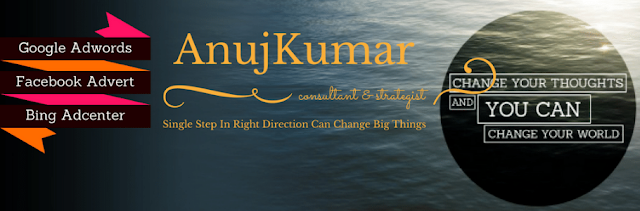

Comments
Post a Comment